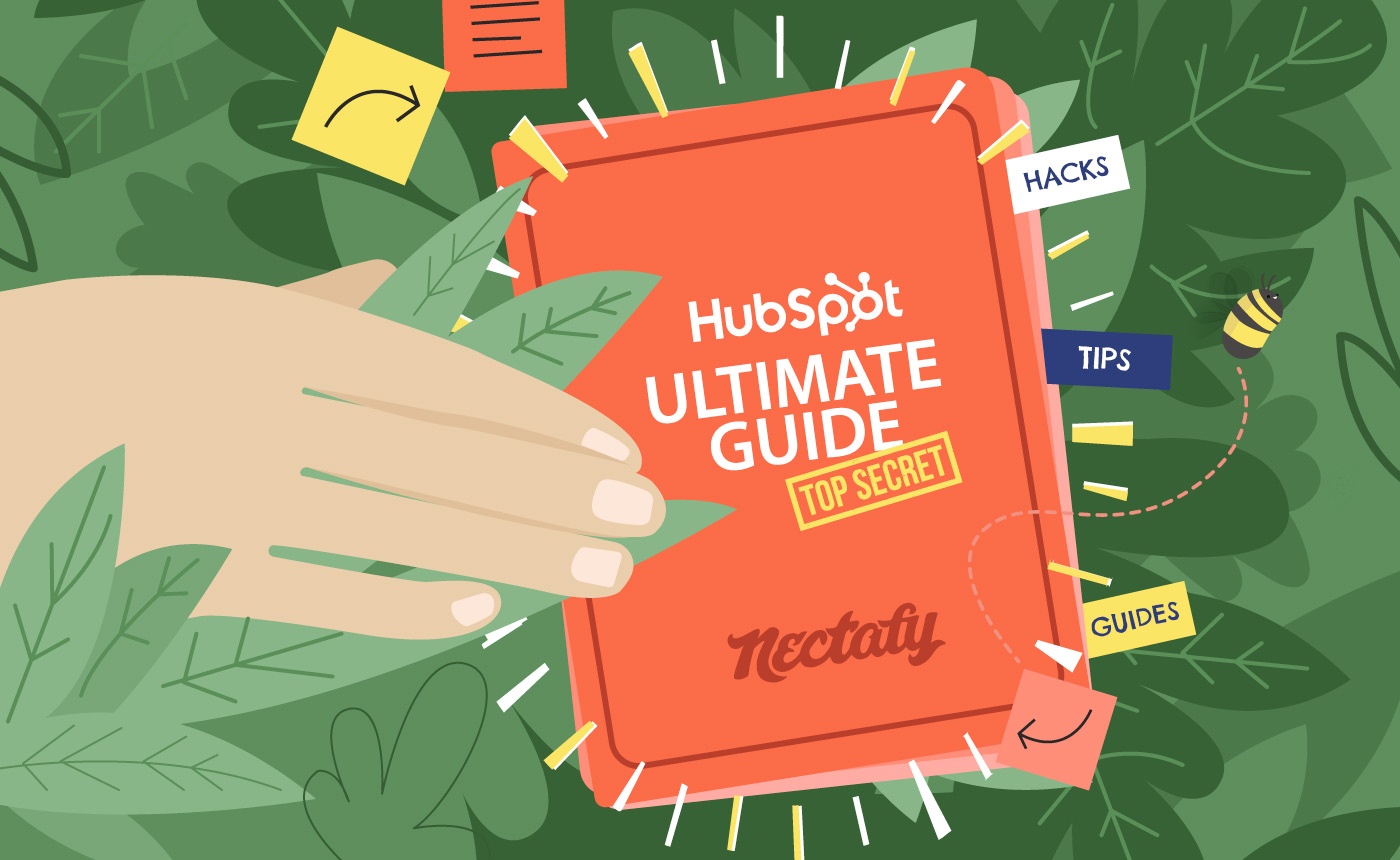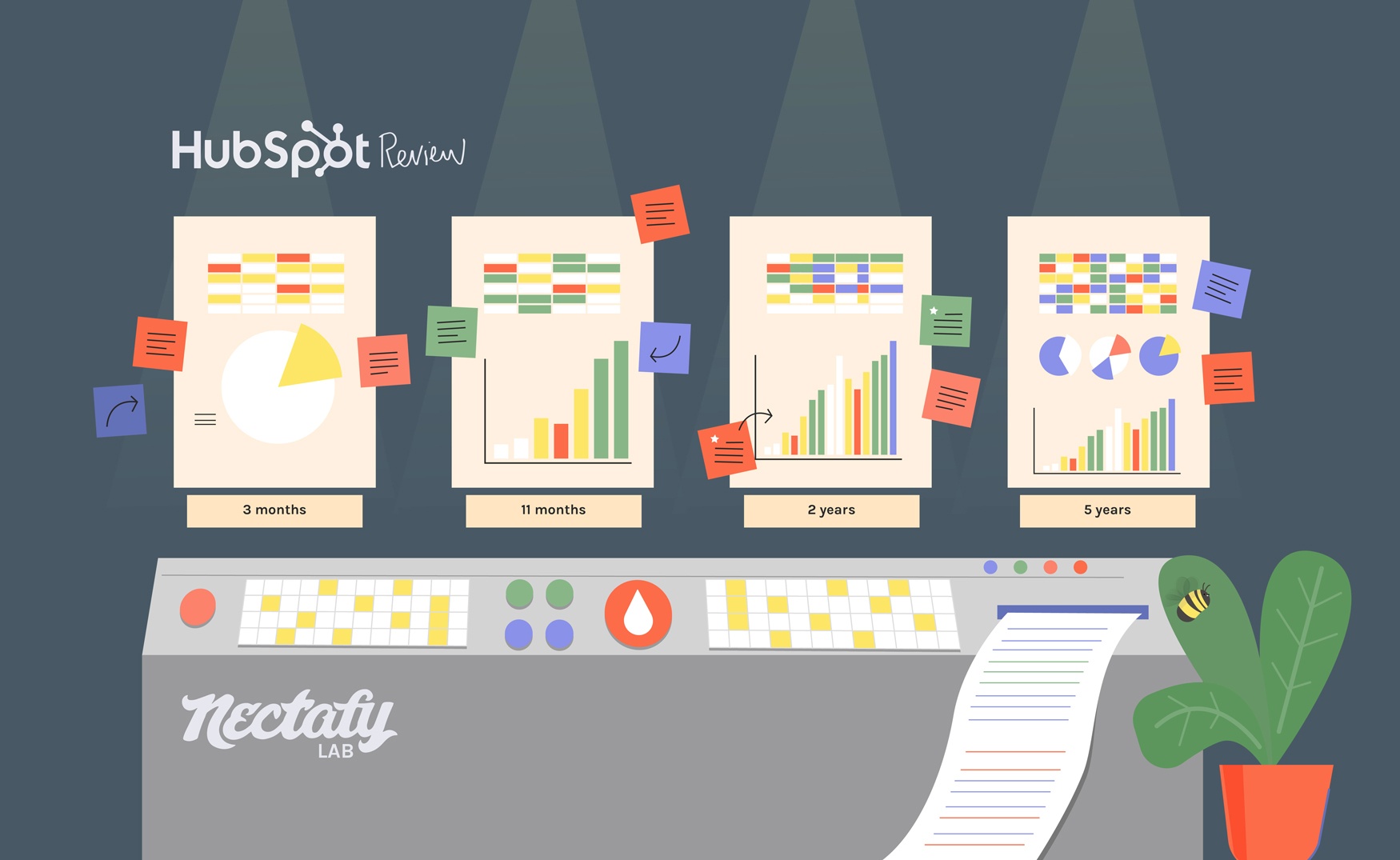CMS Comparison: How To Choose Between HubSpot & WordPress

I really like blunt people.
Maybe it’s just me, but I appreciate when someone can offer advice or guidance without the ambiguity. I suppose this preference has grown from a background with sports (with coaches barking orders) or from my indecisiveness (how does anyone know what they want on a menu in less than 20 minutes?!).
But unfortunately, choosing between HubSpot and WordPress for your CMS (content management system) just isn’t that simple! There are a lot of things to consider between these two platforms, and what is right for one company may not be right for another.
With all that being said, I’m not going to tell you which one to use—but I am going to offer you some blunt advice based on our extensive experience with the two platforms. And hopefully, you’ll be able to close out this browser tab post-read and have a little more insight into which CMS you’re going to choose!
Preface
Before we get into the details, here are a few things you need to know:
- We use WordPress for our website and our blog—and we use HubSpot for our inbound marketing. A lot of our clients follow suit, but some of them prefer to use HubSpot for everything.
- HubSpot-WordPress integration is possible—and is a great solution for some. (More on that below.)
- Anyone looking at a CMS comparison for HubSpot and WordPress (that means you!) likely already knows they want to do inbound marketing. If that’s the case, you need a CMS that is easily updated, can handle blogging needs, will integrate for reporting, and more. If that sounds about right, keep on reading!
Now that we’ve gotten those quick notes out of the way, here are three important considerations to pay attention to while you’re mulling over your options:
HubSpot & WordPress CMS Comparison Considerations
1. Cost
If I was being hasty in my comparison, I might simply tell you that WordPress is free and HubSpot is pricey. But as you may have imagined, it isn’t quite that simple—and there are hidden costs built into each option.
If you choose WordPress, you’ll be relying on a lot of plug-ins. These plug-ins have been created by millions of different people, so (at times) using them means you have to piece together a solution that you’re hoping won’t break. So you are often paying for both the plug-ins and the development time.
Additionally, we consider it pretty important to host your website somewhere that is optimized for WordPress, like WPEngine. And to get high-quality hosting through WPEngine, you will likely pay somewhere in the neighborhood of $50-$150 per month, depending on your traffic.
If you choose HubSpot, you’re going to pay more. That’s just a given. And if you choose to host your website through WordPress, but still use HubSpot for inbound, there will be some other hidden fees. For example, adding an SSL certificate can mess up your reporting with HubSpot unless you pay an additional fee. (This fee is waived if you host your website on HubSpot.)
2. Analytics
You can integrate HubSpot's analytics into WordPress—which is what we’ve done. It’s as simple as adding a tracking code to each web page in WordPress. You will lose some functionality out of the box like smart content (see below). But since you put your landing pages on a subdomain on HubSpot, you get all of the landing page analytics that you would if you were on the HubSpot COS.
Pro Tip: Use “explore” or another nice verb instead of “landingpages.website.com” or “offers.website.com” for your subdomain. It makes it into a nice little sentence (“explore.nectafy.com”), which helps you avoid making a user feel like they’re being backed into a corner.
3. Smart Content
We don’t know the best way to use smart content in web pages yet, so we’re not doing much with it. (How’s that for blunt?)
As a primer for those wondering about what smart content is, it gives you the ability to tailor information on your website specifically to a return visitor who has already given you some information (i.e. a lead).
Theoretically, smart content allows you to take a static page and make it more dynamic and specifically geared toward your leads and customers. We’ve used this tactic to a degree in our email marketing—by leaving off content a lead has already downloaded and replacing it with something they haven’t—but frankly, we’re uncertain of how to use it on our website without feeling… well, creepy.
All of that being said, HubSpot CMS allows you to use smart content and WordPress does not—so if it’s important to you and your company’s inbound campaign, keep that in mind.
CMS Comparison Between HubSpot & WordPress: Scenario Edition
We could throw out about a million considerations to keep in mind—but that gets old fast. So instead, we’ve come up with six scenarios—three in which HubSpot is likely the better option and three in which WordPress is likely the better option.
Scenario #1: You want to build a cool calculator.
Winner: WordPress
Let’s say you want to build some kind of unique interactive calculator, like our super-cool Inbound Marketing Results Calculator. To be honest, doing that on HubSpot would be next to impossible. (I mean, it’s not completely impossible. But you’d have to build it on a subdomain and then skin it to look like HubSpot—and it’d likely be more trouble than it’s worth.) HubSpot doesn't give you access to do any server-side processing. (That's fancy talk for doing programming that other people can't download and use for themselves.)
Because WordPress is built on PHP (a popular programming language), we’re able to do all sorts of back-end server processes to calculate all kinds of things we couldn’t ever pull off on HubSpot. So, if your business model involves user-driven calculators or some other custom programming, consider the WordPress CMS.
Scenario #2: You want software that is consistently updated.
Winner: HubSpot
HubSpot has a ton of developers, so they’re constantly upgrading their software. This is fantastic for many obvious reasons (like they are constantly adding all kinds of new functionality), but it does mean that you’re limited to what HubSpot thinks is important to have in a CMS.
Again, because WordPress is open source, there are tons of developers working on plug-ins. And someone has probably already tried to do what you want to do. This can be great if you find the right plug-in to use, but there’s no guarantee that the creator will manage it, and it could get buggy after a while. If you want to avoid this, you could have your development team create something from scratch to meet your needs—but if you don’t have the technical skills or the time to accomplish this, it’s not a great option.
Scenario #3: You’re comfortable messing with HTML.
Winner: WordPress
Being comfortable with HTML is a must if you want to use the WordPress CMS. This is particularly important if you plan on using WordPress as your CMS and HubSpot for inbound. For example, if you want to embed a HubSpot CTA into a blog post on WordPress, you have two options:
- You can use HubSpot’s WordPress plug-in (which we feel isn’t always accurate).
- You can copy and embed the JavaScript code from HubSpot into the plain text in WordPress. This isn’t the most elegant of methods, but since we don’t mind messing with the code, it makes sense for us.
The editor that is built into WordPress doesn't always give you a good feel for what your content is going to look like live. Sometimes you have to flip over to the "Text" tab and delete a few extra HTML tags. (Not for the faint of heart.) But if fiddling with HTML kind of makes you happy, go with WordPress.
Scenario #4: You like a nice clean look and feel in a CMS.
Winner: HubSpot
A few months ago, the winner of this category may have been a toss-up—but with HubSpot’s new “visual editor,” the user interface is sleek and user-friendly. For example, you can edit a blog post that actually looks like a blog post rather than editing a text box. While it seems like sometimes the WYSIWYG editor can flake out on you, we've been impressed with the stability of the platform. This probably isn’t a make-or-break thing for most people, so you may not give it much attention—but if a clean look is really high on your priority list, take note.
Scenario #5: You’re a developer and/or you like to tinker with things.
Winner: WordPress
WordPress is hands-down easier to work with if you’re a developer, because HubSpot is a little constricting. You can mess with things and push them to their limit without doing any damage in WordPress. And without getting into any details, you have to be a bit of a HubSpot wizard if you want to do anything cool beyond the basic functionality. But as we’ve mentioned, you can easily build onto WordPress because of the many themes and plug-ins available.
Scenario #6: You don’t want to spend any more time on your CMS than you absolutely have to.
Winner: HubSpot
If you (or your team) aren’t keen on spending oodles of time customizing your CMS, HubSpot may be perfect for you—especially if you’ll be using it for all-things inbound marketing. This way, you’ll only have to manage one username, password, user interface, etc. You can simply log in to HubSpot to update social media, add something to your homepage, send out an email, and add another blog post.
Pro Tip: This might be important to you if you have a really big team. Our client BitSight has a lot of people using the CMS, so HubSpot simplifies things for them.
One Last Thing
Did any of the above scenarios match your situation and help you make a decision? I hope so!
Keep in mind that you don’t have to take an either-or approach to choosing between these two options; you can really get the best of both worlds! By integrating HubSpot and WordPress—using WordPress as your CMS and HubSpot for inbound marketing—you can reap the benefits that each system has to offer.
Have you had success with your CMS? What did or didn’t you like about HubSpot or WordPress? Leave me a comment and let’s discuss it!