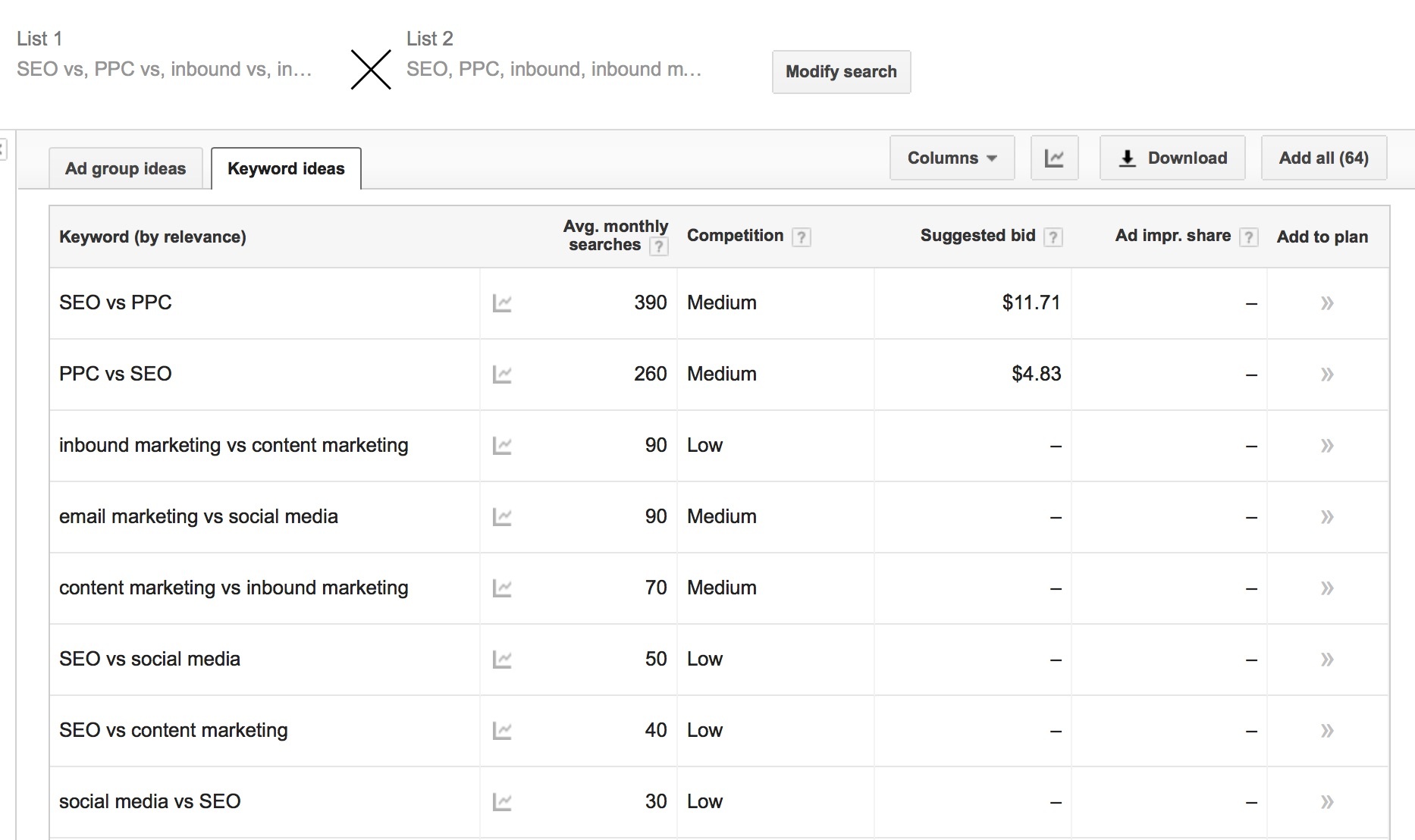Keywordtool.io Review: A Simple, Useful Research Tool For SEO
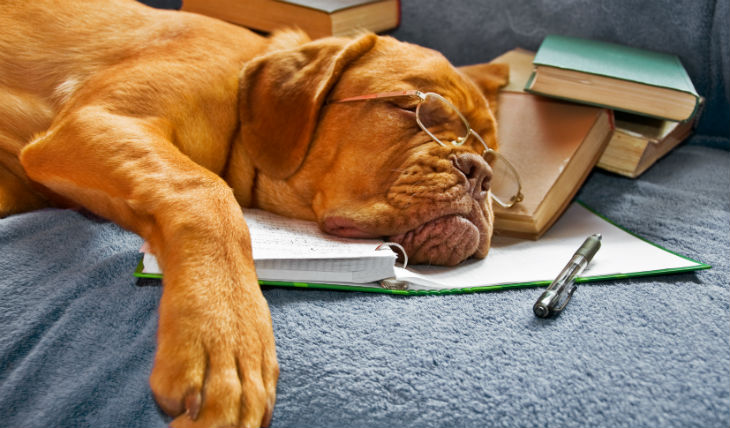
Watch the CEO Summary Video of this post.
A number of trends (some short-term and some so absurdly long-term I probably shouldn’t call them trends) have coalesced in keyword research and brought me to this point:
Keywordtool.io is the number one keyword research tool in my arsenal right now.
We’re not being paid to write this post, I can promise you that. I don’t know who runs the site. Hell, I’m not even sure what the name is: Keyword Tool? Keywordtool.io?** I don’t care as long as it remains useful.
Keywordtool.io is simple. And in the tedious world of keyword research, simple tools are important to your success.
What makes Keywordtool.io so useful?
Keywordtool.io, in part, provides great value to keyword researchers because of the following realities in today’s SEO world.
1. Google’s Keyword Planner has never done a good job at using Google’s own tools.
When you do a Google search, you get valuable suggestions in the search box as you type and at the bottom of the results. But Keyword Planner has never pulled those related phrases in well.
2. Google started to hide search volume in Keyword Planner in 2016. Here’s some important detail on that. As a result, you need a different tool to access search volume unless you feel like paying through Google Adwords.
3. Google makes connections between related keywords.
If you search “inbound marketing agency” and “inbound marketing firm” you’ll generally get the same results. Google knows those terms essentially mean the same thing. If we can rank for one keyword, we have a far better chance at ranking for other related terms.
4. Long-tail keywords will continue to rise in importance.
It is harder and harder to rank for a top term in your industry. So you need to find alternatives—long-tail keywords—that are generally less competitive and usually attract better people to your site.
Result: All of these things coming together mean that searching for keywords now requires:
- The ability to understand your company’s buyers and their challenges.
- A willingness to do exhaustive research (surface-level won’t cut it).
- An understanding of what your site is capable of ranking for.
- The capacity to find related keyword phrases.
Keywordtool.io helps you do all this.
See Also: How To Use SEMrush For Keyword Research: 18 Strategies To Pursue
Review Of Keywordtool.io: My Go-To Organic Research Tool
Nectafy pays $88 per month for Keywordtool.io. That gets us one user (put that down as a drawback). We use it for our own SEO and for all of our clients.
We have access to three tools (I love two, but not one) that cover almost everything we need:
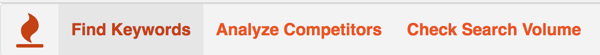
1. The “Find Keywords” Tool
Type in a high-level term and you’ll get all the possible Google Suggest and autocomplete phrases.
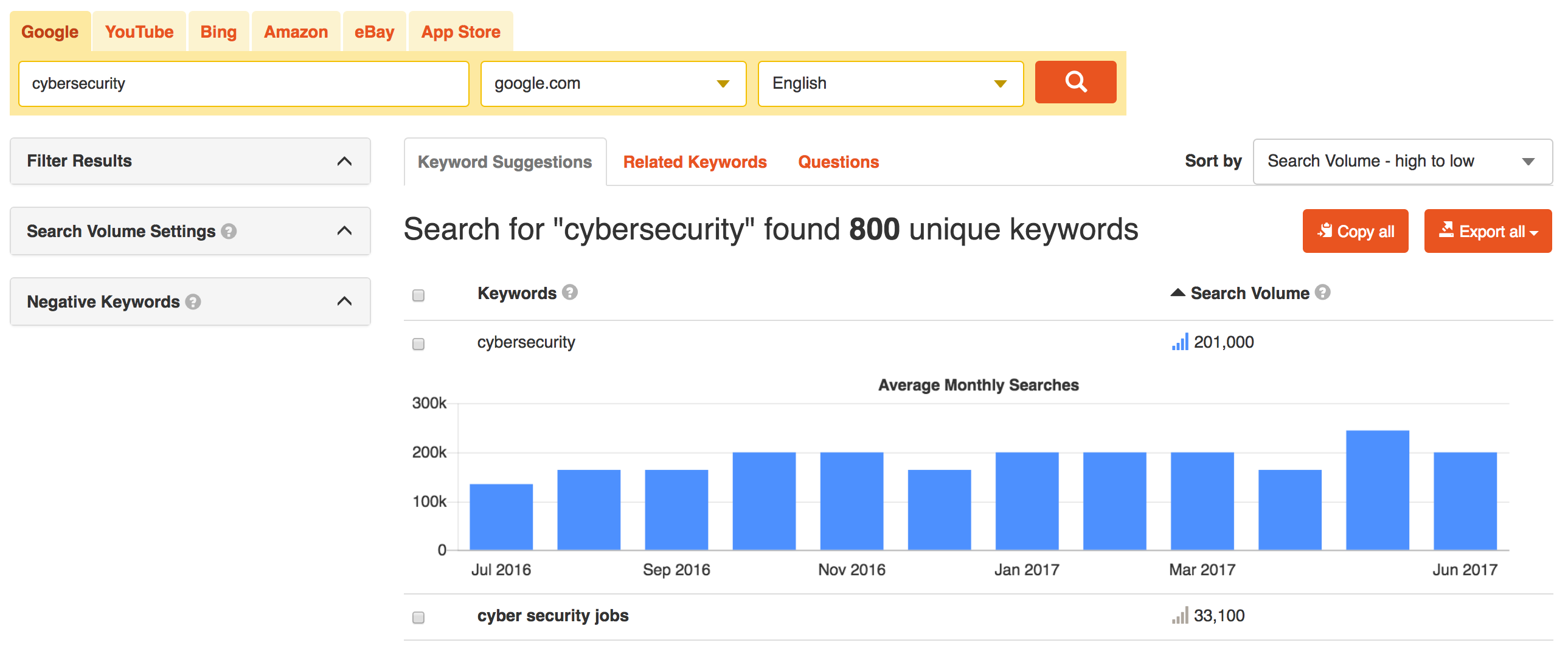
You also get access to:
- Ideas that are frequently searched in YouTube, Bing, Amazon, etc. (although I usually stick to Google).
- Filters like language, location, and Google country domain (Google.com vs. Google.co.uk).
If you’re in the cybersecurity industry, for example, you clearly need to have content for industry-specific challenges, solutions, and trends. This tool will help you go from, “Hey, let’s write a blog about cybersecurity” to “Let’s write one about cybersecurity incident response and another about cybersecurity requirements for financial services companies.” That’s critical for your site’s ability to rank for important keywords and bring in the right people.
2. The “Analyze Competitors” Tool
This allows you to search a specific website to find keywords that appear on its pages.
I don’t find this one to be too useful. The list of terms you get are too high-level, so if you are shooting for high-quality, long-tail keywords, this won’t be a great source. To be fair to Keywordtool.io, I’ve never found a tool that does this competitor site search well. So it could be how the information is structured, or maybe I’m missing a great tool for competitor research. Let me know in the comments, if that is the case.
Here’s what I’m talking about:
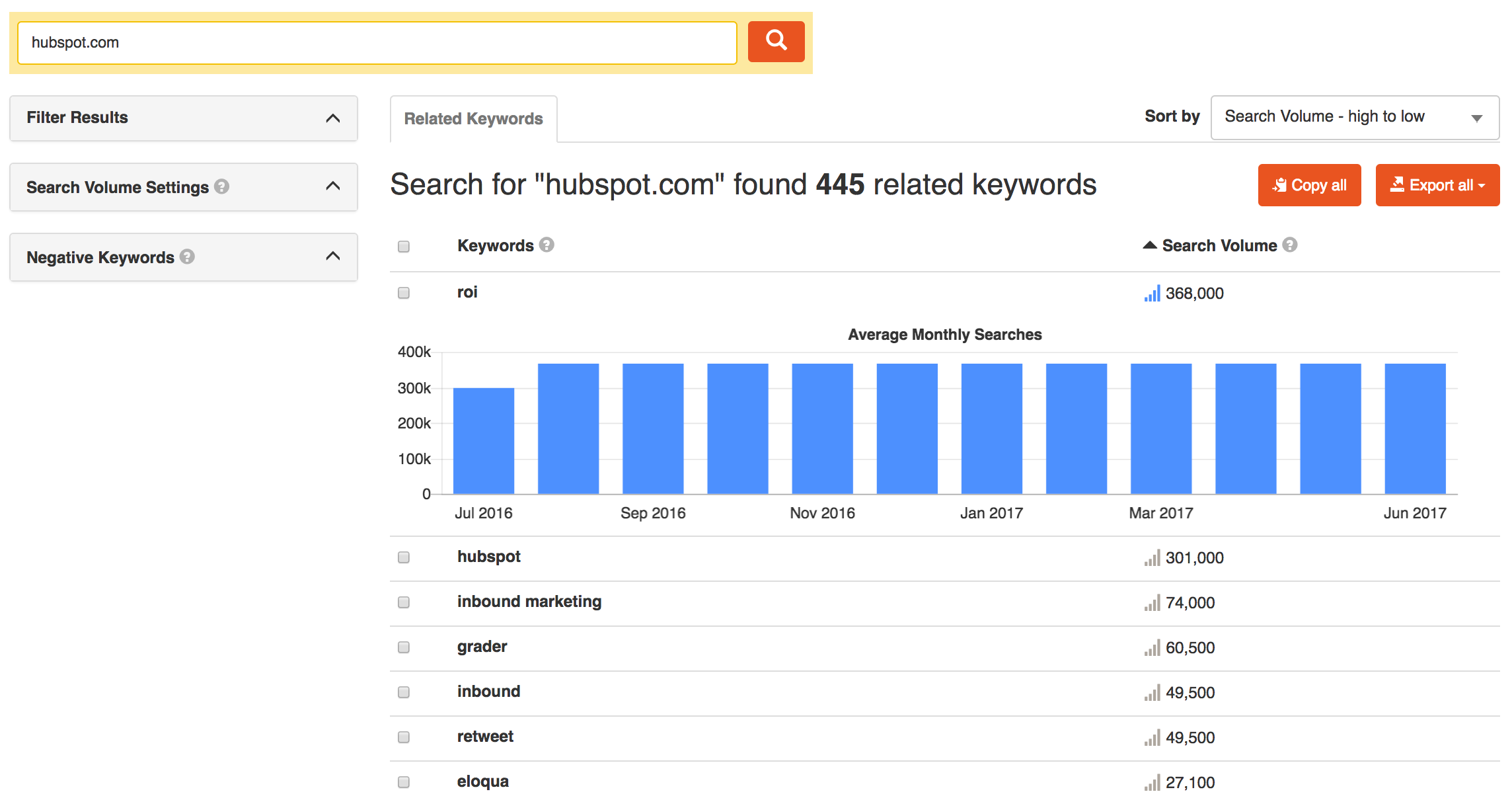
Sure, I know HubSpot must say “retweet” on its site, but it’s not a keyword the company ranks for or cares about.
If you want to use this tool, it’ll take a lot of sorting to get some ideas.
See Also: 7 Great Sources For Keyword Research
3. The “Check Search Volume” Tool
This allows you to get search volume and competition for a master list of keywords.
The way I do my keyword research, I’ll pull ideas from a number of sources:
- Keywordtool.io’s “Find Keywords” tool
- Google
- Keyword Planner
- Suggest
- Related phrases
- HubSpot
- Keywords we’re already tracking
- Keywords that are bringing people to our site that we aren’t tracking
- Moz
- LSI Graph
As I’m going through my rounds of research, I keep a running list of all the phrases. When I’m ready to start planning content, I’ll plug that list into this tool to get consistent data, and to weed out ideas that have no search volume.
Final Thoughts
To summarize, it’s a perfect tool for keyword research as it is currently done. Keywordtool.io is simple, exhaustive, and helps you find valuable (and “rankable”) long-tail keywords.
Like I mentioned above, I highly, highly recommend two of the three tools we get as paid subscribers of Keywordtool.io. Those two are so useful that the software on the whole gets a strong recommendation from me.
**If whoever runs Keywordtool.io is reading, tell me what you want people to call your company. Maybe we could meet on Twitter (@nectafy)?