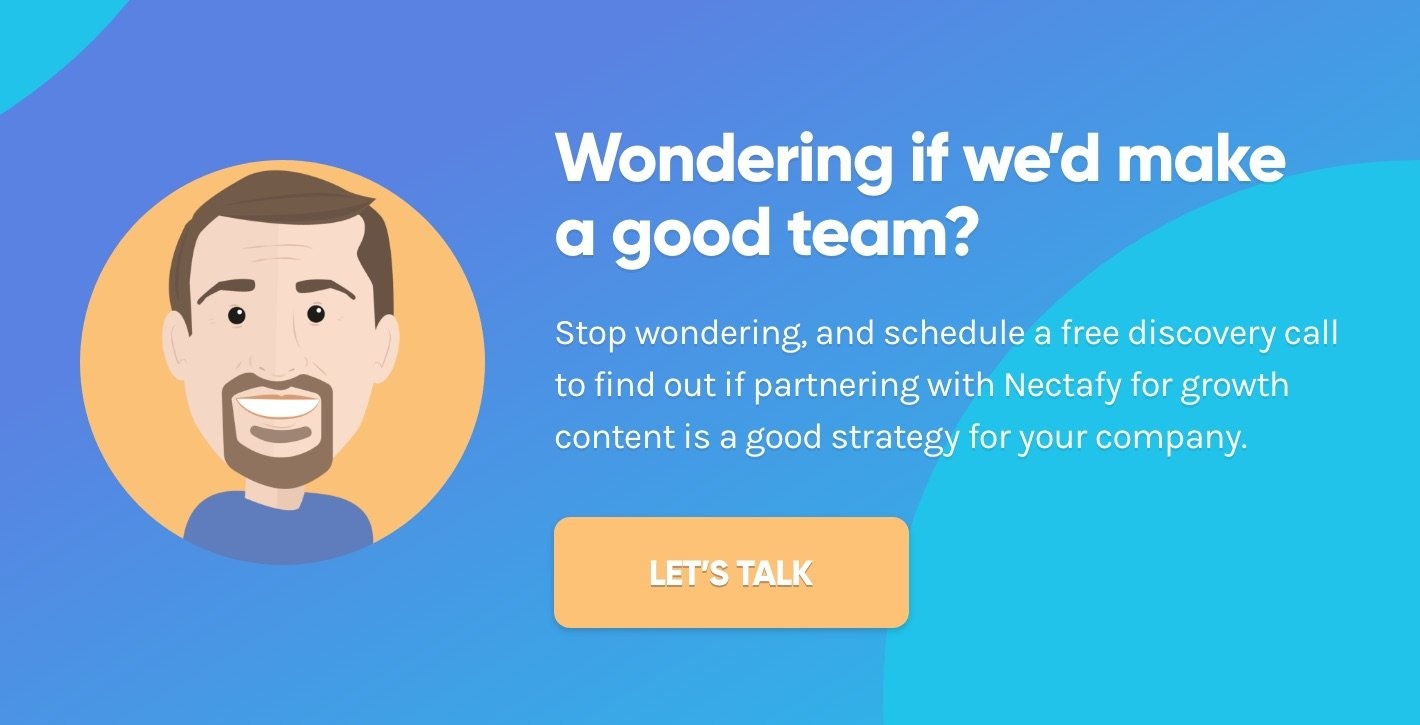Everything You Need To Know To Become A B2B Email Marketing Guru



Table Of Contents
- Chapter 1: How To Use Email Marketing To Grow Your Business [Video]
- Chapter 2: 4 Email Writing Tips To Keep You From Getting Exiled To The Spam Folder
- Chapter 3: How To Increase Email Open Rates [New Email Statistics]
- Chapter 4: Our Secret Formula For Actually Getting Email Responses
- Chapter 5: Why Your Email Unsubscribe Rate Is Not The Enemy You Feared [Video]
- Chapter 6: 5 Ways To Turn Your Dreams Of Successful Email Marketing Into A Giant Failure
If you’re among the 69 percent of businesses spending time and money on B2B email marketing, good for you! Despite the discussion in recent years about whether or not email marketing still has a pulse, it appears to be going strong and delivering results for the companies that use it—even more so than social media.
Email marketing is definitely effective, but only if you do it right. This monster guide on B2B email marketing covers the subject from numerous angles, and will help you make the most of every email you send. Take in only the parts you need using the links in the Table of Contents, or read (and watch!) it from beginning to end—either way you’ll get plenty of actionable tips you can put into practice now.
![Chapter 1: How To Use Email Marketing To Grow Your Business [Video]](https://www.nectafy.com/hubfs/images/Blog/Chapter%201%20-%20How%20To%20Use%20Email%20Marketing%20To%20Grow%20Your%20Business%20(Video).jpg)
Chapter 1: How To Use Email Marketing To Grow Your Business [Video]
There are a million ways to use email marketing, but here's how we do it at Nectafy.
We don't claim to own the single best way to do email marketing, but we have created a plan that we love to follow, and it's been producing consistent results. We're steadily growing our business with these simple steps.
After watching the video, check out the next chapter for some specifics on how to ensure your emails actually get out in front of consumers.

Chapter 2: 4 Email Writing Tips To Keep You From Getting Exiled To The Spam Folder
Anyone with an email account has encountered this rather annoying species of email: spam.
I get it. You get it. None of us can stand it.
You know what I'm talking about. Emails from “old friends” (ones you’ve never met in your lifetime) and subject lines containing eight different special characters (most of which are about something you’d really rather not say out loud).
While you may not think your emails are even in the same category as that junk mail, it’s possible that your company's emails are going straight to the spam folder.
Why?
Well, what do you do when you constantly receive emails that don’t pertain to your interests, have shameless sales pitches, and do nothing to help you solve any of your challenges or accomplish your goals?
After awhile, it’s no longer sufficient to just delete those emails. Instead, you terminate their right to your inbox. Yep—you send them to the spam folder.
You know your company's emails aren't spam—but you have to convince your customers of it. And that means making sure your emails are valuable and meaningful to them. Check out these four email writing tips to keep your emails from being exiled to the spam folder.
1 Make your subject lines creative and unique.
If you send out multiple emails with the same or similar subject lines, email servers will pick up on it and may mark it as spam. And if email servers don’t do it, your readers will.
If you send (what could be perceived as) the same information over and over again, your emails are headed to take up real estate within the spam folder.
Conversely, intriguing subject lines get opened. Yes, it takes a little bit of time to write an interesting subject line. But, is an extra three minutes worth it if your email gets read? You bet.
2 Include content that your subscribers actually want to read.
When a reader receives content from you that they deem meaningless and unhelpful, your email gets deleted. When it happens frequently, your emails are eventually marked as "spam."
On the other hand, meaningful and helpful content gets clicked. So, before you send out your emails, make sure that your readers will actually appreciate the content you’re sharing. How can you know they will? Get to know your target audience. Writing content that is relevant to their needs and that answers their questions will make your emails stand out in their inbox.
3 Proofread your work again and again... and maybe once more.
Careless mistakes can cost you. Have you ever opened an email that read, “Hi, Pete,” when you aren't Pete? Or, have you ever tried to click through to a document or article only to find that the link was broken? No person is perfect, so we have to expect that a company will make mistakes, too. But, mistakes like these—especially repetitive ones—may cause your emails to be deleted. So, send a test email to yourself before you send it out to your readers. And, if you can, have someone else look it over, too.
4 Keep mobile readers in mind.
When someone opens your email and its lack of responsive design renders it a jumbled mess, it’s going to be deleted. According to recent studies, the majority of emails today are opened on a smartphone or a tablet. If you aren't optimizing your emails for devices other than a desktop, you’re at a big risk for getting deleted just because someone is unable to read your email easily (and you’re missing a huge opportunity for higher click-through rates!).
Take the time to do things right.
Following these simple email writing tips will keep your readers happy. And when your emails are gladly welcomed, you'll be happy, too! With a little extra effort, you can get higher click-through rates, and stay away from that dreaded spam folder.
![Chapter 3: How To Increase Email Open Rates [Email Statistics]](https://www.nectafy.com/hubfs/images/Blog/Chapter%203%20-%20How%20To%20Increase%20Email%20Open%20Rates%20%5BNew%20Email%20Statistics%5D%20.jpg)
Chapter 3: How To Increase Email Open Rates [Email Statistics]
Writing a marketing email is like cooking the perfect dish. There are so many variables you have to get right in the kitchen—ingredients, measurements, temperature, timing, and presentation—that you get stressed out (or at least I do). But, if you focus on just a few of the important outputs (“I need a sweet and sour taste and a consistent temperature”), you’ll likely succeed.
It’s the same with email marketing. You can consider the list size, email design, subject line, send date and time, calls to action, personalization, and a million more factors. But in the end, all you really want people to do are these three things: open, click, and take an action. So today, we’ll take a look at the first of those three: how email subject lines affect open rates (based on data we’ve compiled from emails Nectafy sent from 2014-present).
Email Subject Lines With The Best Open Rates
So if it’s more about the content of the subject line than the length, let’s take a look at our highest performing subject lines sent within the last couple of years:
- Would you give me your opinion about this paper I'm writing? (60%)
- Why I've had enough of HubSpot. (53.8%)
- I sincerely apologize… (52.4%)
- How Inbound Marketing Ruined Me (50.9%)
- Looks like I was wrong about Facebook (50.9%)
- My 6-month HubSpot review to brighten your afternoon (50.8%)
- 5 Ways to turn your dreams of successful email marketing into a giant failure (49.2%)
Takeaway: Ask for help and advice, or mention a software the reader is using.
Email Subject Lines With The Worst Open Rates
Often, you’ll hear coaches mention that you can learn more from losses than you can from wins. So let’s get to our worst subject lines in recent years:
- Don’t panic if your monthly marketing results tank (10%)
- Which HubSpot plan you need (16%)
- What would make you *want* to open this email? (16%)
- Why your site got less than 1,000 visits last month (16.1%)
- 2016 Q1 starts now. You ready? (16.2%)
- How to convert more of the traffic you’re already getting (16.2%)
In comparing the two sets of email subject lines, the one thing that stands out about the best-performing lines is that most of them have a more personal perspective, and sound like they’re coming from a familiar voice. To recipients, they may appear to be more casual, friendly messages delivered personally. Interestingly, HubSpot appears in both categories—but it looks like people are looking more for opinions on its performance than in determining the logistics of payment plans.
I hope these numbers give you some insight into increasing email open rates, the first part of the email equation. However, do keep in mind that we are a marketing agency. Our potential clients operate differently than yours. So I recommend you run the same analysis on your own data and record some takeaways.
As always, tweet at me if you’d like some help on a simple way to assemble this data from your company.

Chapter 4: Our Secret Formula For Actually Getting Email Responses
Whether you’re writing marketing emails that share your most recent blog article or emails containing correspondence to clients or team members, sometimes it’s just plain hard to get people to reply. (It really is possible to get leads to engage via email—here’s Lance’s favorite way to get them to hit “reply.”)
To increase the likelihood of getting responses to your emails, below are five components of our “secret formula”—a system we developed by combining insights from team members and online research. I’m certain that it will help encourage more of your own email recipients to talk back.
Our Secret Formula For Actually Getting Email Responses
1 Be kind—always.
Even if you’re:
- Asking a client to review or approve something for the umpteenth time.
- Sending an email to a team member regarding their portion of a project.
- Checking on an overdue payment.
If you’re sending a “reminder” email, chances are the person you’re reminding knows they’re late getting back to you and already feels bad enough that they’re the one holding things up. So don’t pile on any more negativity or bad feelings. It’s totally acceptable to communicate urgency, but be polite and avoid structuring your sentences in ways that could come across as impatient, cross, or short.
Here are some good examples of expressing need while being kind:
Hi, Jane—it’s been a little while since I’ve heard from you. To keep the project timeline on schedule, we really need your approval on this by the end of today. Would you please take a look and get back to me as soon as possible?
Tony, We’re doing really well on our website project for ABC Inc., but I seem to be missing your graphics for some of the pages. Did I overlook them, or is there something holding you up?
2 Be concise.
Everyone is busy—no one wants to spend large parts of their day reading and responding to emails. So, use as few words as possible in your emails while still communicating effectively. And keep in mind, the less time you spend writing emails, the more time you have to dedicate to other things.
3 Make it easy to read.
At Nectafy, our writers often discuss how to make our content easier to read. Not only do we apply this to our articles and offers, but we keep the same idea in mind when writing our emails.
If, for some reason, we need to write a long email, we do each other a favor and make the email simple to read. (We consider anything longer than 100 words to be a long email.) We do this by:
- Using several short paragraphs (3-5 sentences each), so emails don’t look as intimidating. See the difference?
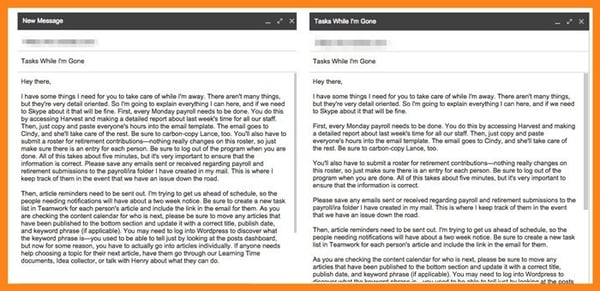
- Using headlines.
- Adding bulleted or numbered lists.
- Including a bulleted summary when appropriate.
Taking the time to make your emails—especially long emails—super easy to read will be much appreciated by your recipient.
4 End with a question.
While I did mention being kind earlier, you don’t always need to end your email with "Thank you!" or "I hope you have a great day!" Here’s why—it doesn’t invite the reader to take any kind of action. Making your last line a question, however, requests that the reader actually does something. So, if you want a response from your recipient, forget the niceties (on this one part!), and end with a question.
If you really want to have some kind of salutation, add it to your signature, and make sure it’s in a different color or font than the body text so the reader knows it’s a part of the template.
5 Write personal subject lines.
When you write emails to your co-workers, family, or friends, you personalize the subject line, don’t you? You don't capitalize the first letter of every word or use a catchy title. Instead, you’re more casual—you use lowercase letters and fewer words. Do the same for your marketing emails.
The study mentioned in Chapter 2 showed that subject lines with only 3-4 words had a far higher open rate than subject lines with longer word counts. It seemed that capitalization and tone made a difference, too—high-performing subject lines had more lowercase words and sounded more personal, while low-performing subject lines had title capitalization and sounded “markety.” For example, “Looks like I was wrong about facebook” performed almost 25% better than "The Control Freak’s Guide To Hiring An Inbound Marketing Agency."
What It All Comes Down To
After looking through all the successful and unsuccessful emails I’ve sent, I’ve learned that it doesn’t matter what kind of email you’re sending or who you’re sending it to, by ending with a question and making your email kind, brief, personal, and easy-to-read, you’ll give yourself the best possible chance of receiving a response.
Do you agree or disagree? Let’s talk about it! Tweet us @nectafy.
![Chapter 5: Why Your Email Unsubscribe Rate Is Not The Enemy You Feared [Video]](https://www.nectafy.com/hubfs/images/Blog/Chapter%205%20-%20Why%20Your%20Email%20Unsubscribe%20Rate%20Is%20Not%20The%20Enemy%20You%20Feared%20%5BVideo%5D.jpg)
Chapter 5: Why Your Email Unsubscribe Rate Is Not The Enemy You Feared [Video]
Your email unsubscribe rate is rocketing sky-high, and your feelings of panic are following suit. As the numbers ratchet up, you’re left wondering, “What did I do wrong?” and have the irrepressible feeling that you’ve screwed up. Sound familiar?
But could it be that the email unsubscribe rate has gotten a bad rap for no reason? Watch this video to find out.
For those of you who are more prone to reading, here’s a transcript of the video:
Your unsubscribe rate is not the enemy many online blogs would have you believe (and I’ll tell you why in just a second).
Your unsubscribe rate is not nearly as scary as you may think, because think about this: What’s worse than having somebody unsubscribe from your list? It’s this: doing nothing at all. Not opening an email, not clicking on anything, nothing. No response. Because you assume they’ve never seen it, right?
So an unsubscribe rate at least tells you that the message you’re sending out elicits enough of a response to get somebody to say, “You know what? I don’t sign on to that anymore. I’m outta here.”
Now before you say, “Well, yeah. That’s a bad thing,” here’s why that’s not a bad thing. When you’re building a community online—let’s say you want to build a raving fan base around your product—the truth is, it’s not for everybody.
It’s not for everybody that’s on your list, and so the worst thing you could do is simply keep sending to your list over and over again with zero reply. Instead, think about this: Try some stuff with your subject line that’ll get people to open the email. Don’t use spam tactics and whatnot, because that’ll just tick everybody off. Instead think about, “What could I do that gets the attention of people, that they would actually care about my product or my service?” and then see what happens with your unsubscribe rate.
If you see it spike, you’ll actually know, “Well, I got through to the group that I was trying to get through to, and these folks just weren’t a good fit.”
So instead of bemoaning your unsubscribe rate, look at it as another valuable metric. Not that you’re being spammy or somehow people hate you, but that you’re doing a better job of eliciting a response—of some sort—from your community.
We want to hear from you. What are your thoughts on email unsubscribe rate? Let us know on Twitter @nectafy!

Chapter 6: 5 Ways To Turn Your Dreams Of Successful Email Marketing Into A Giant Failure
How many marketing emails do you get every day? Better yet, how many of them do you actually read?
As far as my personal email goes, I open up (and skim) maybe one or two promotional emails a day. The rest just don't give me enough incentive in the subject line to click. That, or I've gotten emails from a company for long enough that I know (without even clicking) that it's basically just the same email every day.
Recently, I discovered Unroll.Me, which allows you to view all of your email subscriptions on one webpage, and easily unsubscribe from as many of them as you don't want anymore. It's really convenient for a consumer. Which means it's your business's worst nightmare! With this sort of technology out there, it's more important than ever for your business to earn the right to stay in your customers' inboxes. Or you'll get an unsubscribe faster than you can send out your next boring email.
Now, if you really don't care about your customer (or your insane number of unsubscribes), just do these five things—they're sure-fire ways to make sure your email newsletter is a giant failure. (I'd urge you to read beyond each of these five headings, though. It'd be a lot happier world if marketing emails weren't so pathetic.)
1 Telling your customer to "buy, buy, buy!"
"Sending to sell" seems to make sense. When you bombard people with opportunities to buy, you're bound to get some traffic and sales from it eventually, right? Wrong.
Think about it from a personal perspective. Do you want to be "pitched" over and over again?
No way. Those are the emails that get really annoying–the ones we unsubscribe from. Even if the sender is a business where you frequently shop, it becomes monotonous to see an email in your inbox everyday telling you to "buy, buy, buy."
You have to change your mentality. Based on your business, either educating, entertaining, or inspiring (or all three) will all take you a lot further with your customers or clients than a straight-sell. In fact, the folks at HubSpot say you should balance the content of your email newsletter to be 90% educational and 10% promotional. Offering information of value (for free) to your reader will build rapport and credibility.
Christine Comaford of businessweek.com says this:
“Sales is about building rapport, not breaking it. When you sell or pitch, you're often breaking rapport because the prospect may be skeptical—no one wants to be "sold." When you educate, you are building rapport. Your credibility is increased significantly when you begin meetings with data that is of value to the prospect. Launch all your meetings by teaching your prospect something or by offering data that establishes that you've done your homework.”
Here's an example. I have a favorite home decor store. I really want to be subscribed to their email list because I'm a big fan. But (I'm not exaggerating), every single day I get an email with a sales pitch. The thing is, I do want to know about their sales. But I'm seriously contemplating opting out, because I'm just not sure if I can stand it anymore.
What would their email content look like in a perfect world? What would I love getting in my inbox? (Not just: What would I tolerate?) Well, I really, really wish they would send me something to educate or inspire me! One of my hobbies is decorating my home, so if I got an email with tips, before-and-after room makeovers, or inspirational design, I would be reading (and enjoying) that material every single day. In that circumstance, I (the customer) am happy and so are they. Not only are they keeping their name in front of me, but I would become much more loyal to them as well. (And much more likely to follow that link to their latest collection.)
2 Sending "just to send"... even if you have nothing to say.
Don't send an email every week just because you think you need to have a "weekly newsletter." If you don't have any new content (or anything interesting to share), just forego the email. Sending "just to send" will ruin the credibility you've established. Readers can tell when you're faking it.
3 Including way too much content.
Instead, keep it simple. You're only going to capture your reader's attention for a few seconds. So, make sure that's all it takes for them to get to the meat of why you're sending your email in the first place. Everything about your email should be "skimmable." This goes for both design and copy.
Design
There are tons and tons of promotional email templates out there. For example, MailChimp has more than you'd ever need.
The key is making sure you don't go overboard on your design. The more sections and graphics you add to your email, the longer you're asking your reader to look at it, and the more confusing it could become. (Plus, some heavily formatted emails can look really terrible on mobile devices.) Just make sure you know where you want the reader's eye to hit first, second, and so forth, and then choose your template accordingly.
"Keeping it simple" will mean different things for different companies, so make sure you decide what your purpose is before determining your layout.
Some advice that spans all companies, though, is making sure that your call to action (whatever it may be) is clearly defined. This article describes the "squint test." If you can squint at the email you're creating and your "call to action" (maybe a link, button or phone number) stands out, then you're good to go. If you squint and it blurs into the rest of the email, then you should reevaluate.
Copy
Instead of writing long paragraphs, or verbose sentences, try to keep everything brief.
Here's some great advice I heard once. Write out your "long" version and get out everything you want to say. Then, pretend like you have to explain that same thing to someone in 150 words or less. It may take a little longer, but it helps you organize your thoughts, which makes it easier to write that shorter email copy.
4 Writing boring subject lines.
If you get your whole email right, but your subject line wrong, I hate to say it, but all your hard work will have been in vain. Creating an enticing subject line is just as important as everything else. It acts as gateway between the reader and your content. Your marketing email can't be a success if no one opens it!
There's lots of research out there about whether your titles should be "clear and to the point" or "creative." But, honestly, it just depends on your target audience and what they respond to. The two most important things are that your subject line is eye-catching (it has to stand out from the other hundred emails in their inbox), and that it makes a promise that it actually delivers on once the email has been clicked.
The best way to figure out if your subject lines are actually leading to email opens are by checking your email's analytics. (Which brings me to my next point...)
5 Never testing or evaluating analytics.
How are you supposed to adapt and learn what's working if you never test what you try? There are all kinds of ways to track opens, clicks, and statistics about your email campaigns. Any email marketing service provider can help you with those. No matter what your call to action is—a link or a phone number—there are ways to measure just how well it performs.
It's great if you have opens, but what you really want are opens and clicks. If someone has opened your email and clicked through your call-to-action, that's when your email has been a success.
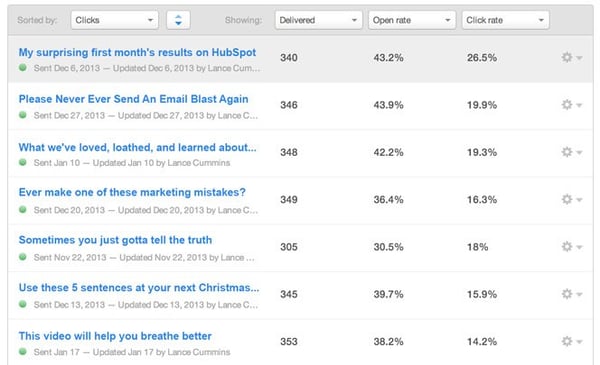
(This screenshot is from HubSpot—our online software for all of our inbound marketing efforts. Check out Does HubSpot Really Work? to learn more about it.)
To be successful, make sure you're always evaluating and reevaluating what you're sending and the response it's getting. Then, you can make sure you're always putting your best effort into the areas that work.
What has been your experience with email marketing? What has failed for you? What has been a success? Let us know @nectafy!
Conclusion
Hopefully you’ve gotten some solid ideas to use for your upcoming B2B marketing emails. (And if you want access to even more content-related information, fill out the form below.) But if you’d like some further guidance on emails or B2B growth content in general, I hope you’ll get in touch—we’re always happy to chat about ways Nectafy can help your company grow.